Introduction
Project Objectives
-
Use VR technology to build an immersive learning environment for students to gain first-hand experience of communication and problem-solving skills in various education and non-education settings.
-
Boost students' communication and problem-solving skills for real-world success in work settings.
-
Practice context-specific communication skills through engaging simulated learning experiences.
-
Provide feedback and suggestions for improvement by capturing student's behavioral data.

Technology Adoption



Web-based platform
Virtual reality
&
AI-supported Chatbots
360 videos
-
Auto-generate student report
-
Overview of participant’s action and performance
-
Speech-to-text technology, dictionary for response categorization
-
Resemble authentic conversation in real life
-
Support learner-content interaction
-
Provide context-sensitive information and instant feedback to students
-
Real-life simulation
-
Immersive experience provides first-person experience that enhance engagement
Content Development
We use storyboards to create branching scenarios in diverse settings, providing players with the opportunity to enhance their abilities to identify and solve complex challenges.

Various scenarios in both educational and non-educational settings, featuring different roles and challenges to better equip players.
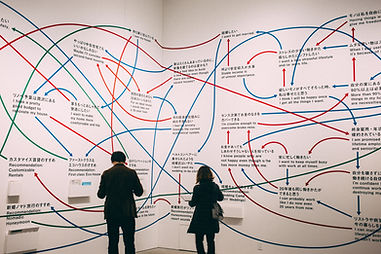
Branching scenarios with real-life problems that provide a valuable opportunity to apply communication skills in a realistic and engaging learning environment.

Develop player's problem-solving skills by actively engaging in problem identification and seeking out relevant information tasks.

Enhance players critical thinking, problem-solving, and workplace communication skills through immersive learning experiences.
Instructional Materials
We aim to engage learners and create an immersive learning experience with multiple-choice questions and chatbots that provide instant feedback.

Emotional & Behavioural Changes
Branching scenarios induce emotional and behavioral changes in the subject, allowing learners to explore different outcomes of their decisions and observe the consequences in a simulated environment.

Text & Audio
Feedback Messages
Learners will receive text and audio feedback messages that explain whether their responses were the most appropriate and provide guidance for optimizing their decision-making skills, helping them better understand the content and apply it to future scenarios.

Visual Cues &
Interaction
Visual cues such as image, arrow or animations are used to draw learners' attention to specific environmental information that is relevant to the scenario and helps them make informed decisions.

Immediate score feedback
After completing each scenario, players can view a concise report detailing their overall performance and areas for improvement.
